|
Teaching music online may not sound like the easiest thing to do. How do you engage students? How do you help them solve problems when you’re not there with them? How can you show them examples when you’re limited to a tiny little screen? While there are some obstacles that we may encounter, there are a variety of benefits that actually make it so that you are able to create meaningful connections with students. Now, sometimes, it is not an easy feat as we deal with a variety of different students. There are some students that take online music classes because they were ‘voluntold’. However, there are students who are genuinely interested and if you are able to create a meaningful connection, they will stay with you.
If you're interested in learning more or have any questions, feel free to reach out for a free consultation.
0 Comments
Leave a Reply. |
AuthorWrite something about yourself. No need to be fancy, just an overview. Archives
June 2024
Categories
All
|
Music & Language Learning Center |
Music Classes |
Language Classes |
MUSIC AND LANGUAGE LEARNING CENTER 2024
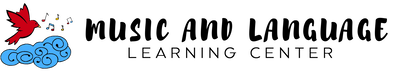


 RSS Feed
RSS Feed

